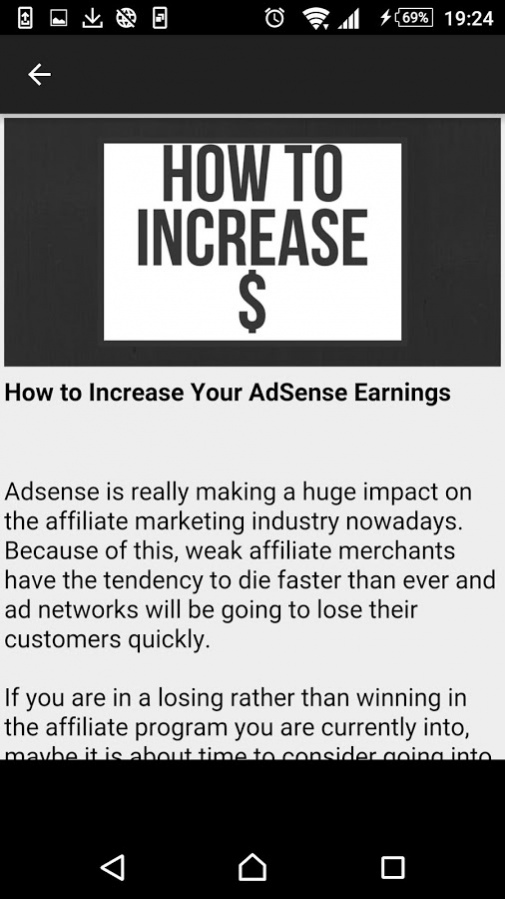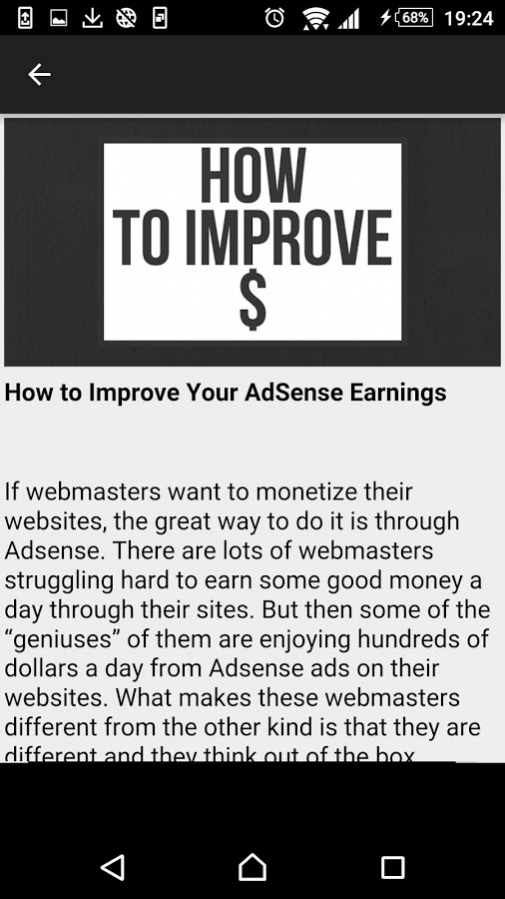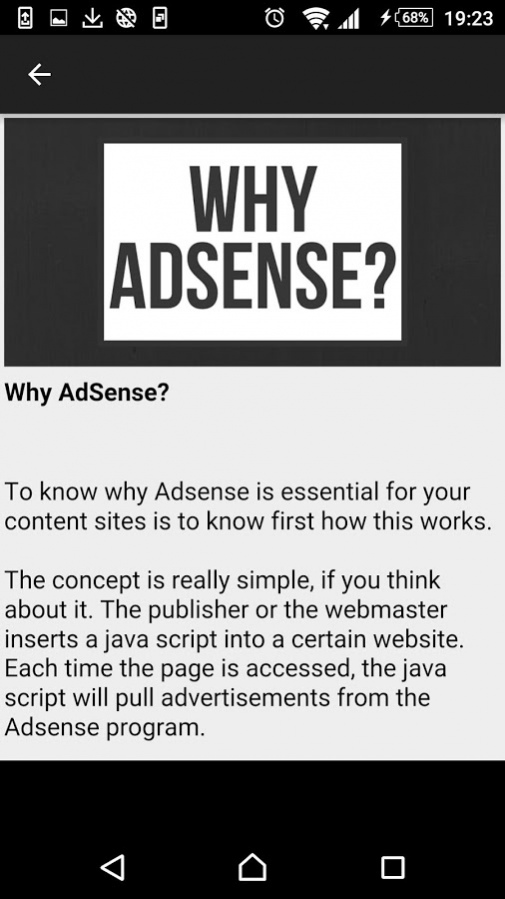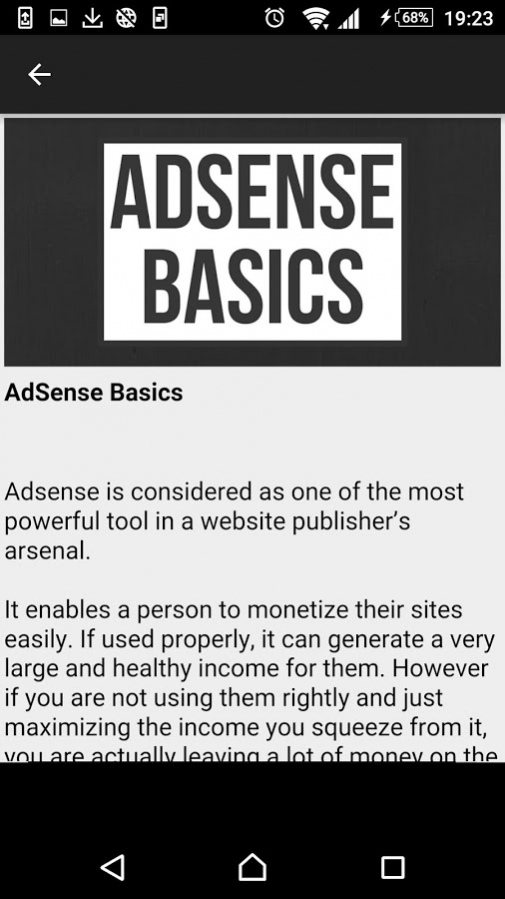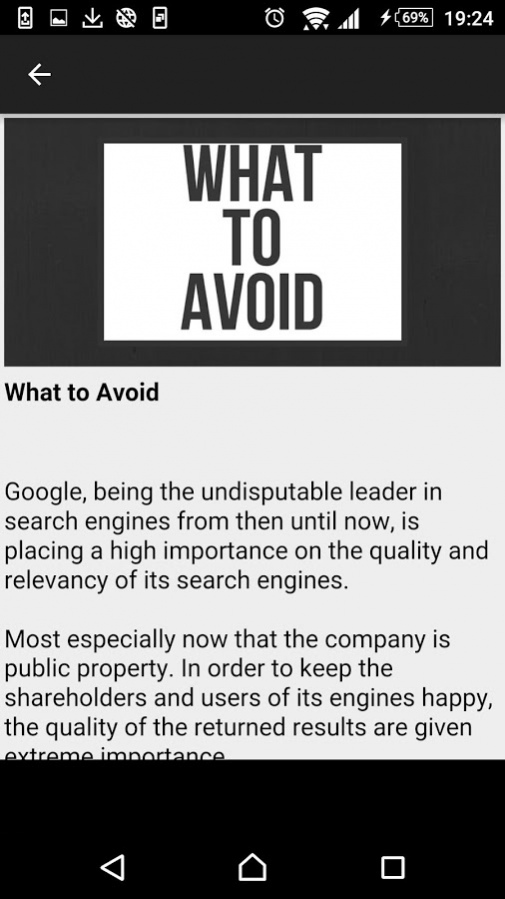AdSense Course 2.0
Free Version
Publisher Description
The key to success with Adsense is the placing of ads on pages that are receiving high traffic for high demand keywords.
The higher the cost-per-click to the advertiser, the more you will receive per click from your site. Obviously, it does not pay to target low cost-per-click keywords and place them on pages that do not receive hits.
With all the people getting online and clicking away every day, it is no wonder why Google Adsense has become an instant hit.
For some who are just new to this market, it would be a blow to their pride knowing that their homepage is buried somewhere in the little ads promoting other people’s services. But then, when they get the idea that they are actually earning more money that way, all doubts and skepticism is laid to rest.
Here's some of what you'll learn in this course:
* 3 Reasons Why AdSense Is Essential For Content Sites
* The Basics On How To Start Making Money With AdSense
* 5 Ways To Improve Your AdSense Earnings
* Monetizing Your Website With AdSense
* How Do You Increase Your AdSense Earnings
* What Is it That They Are Doing Wrong?
* Using Other Peoples Info To Increase Your AdSense Cash
* How To Avoid Getting Your AdSense Account Terminated
About AdSense Course
AdSense Course is a free app for Android published in the Office Suites & Tools list of apps, part of Business.
The company that develops AdSense Course is studio8fa. The latest version released by its developer is 2.0.
To install AdSense Course on your Android device, just click the green Continue To App button above to start the installation process. The app is listed on our website since 2018-01-01 and was downloaded 20 times. We have already checked if the download link is safe, however for your own protection we recommend that you scan the downloaded app with your antivirus. Your antivirus may detect the AdSense Course as malware as malware if the download link to com.studio8fa.adsense is broken.
How to install AdSense Course on your Android device:
- Click on the Continue To App button on our website. This will redirect you to Google Play.
- Once the AdSense Course is shown in the Google Play listing of your Android device, you can start its download and installation. Tap on the Install button located below the search bar and to the right of the app icon.
- A pop-up window with the permissions required by AdSense Course will be shown. Click on Accept to continue the process.
- AdSense Course will be downloaded onto your device, displaying a progress. Once the download completes, the installation will start and you'll get a notification after the installation is finished.